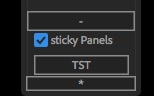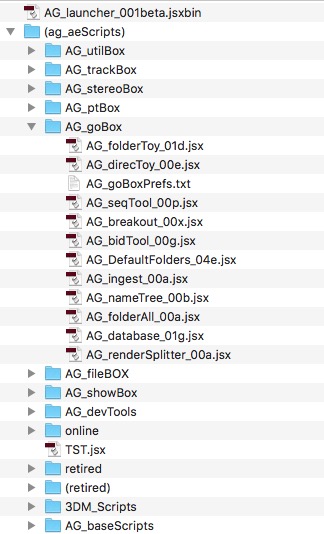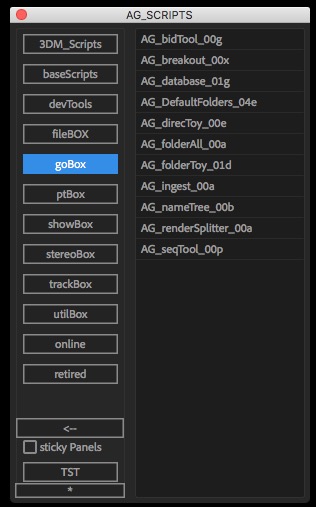AG_Launcher
A portable, dynamic, multi-platform, customizable javascript launcher and organizer for After Effects
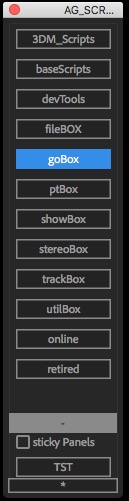
Easy Use
The AG_launcher queries folders in the (ag_aeScripts) directory, builds category buttons, and lists of the javascript contents. Double-click on the text, and launch your scripts. It is just that easy! You can also add new scripts, update the button, and launch the script without restarting After Effects.
The launcher is a floating palette. By rolling over the bottom margin it minimizes to a few bars tall, and can be moved to the top, side, or anywhere you want it. In this way it takes up little screen, or interface space, and is quick to respond to mouse movements. Each button is spring loaded to show the folder content, and can be locked to its current status until a new button is clicked.
Just drag over the arrow to collapse your script list, and over the bottom button to collapse the whole launcher!
A Freelancer’s Friend
Are you a freelancer that relies on certain javascript tools for your workflow, but cannot install them due to write permissions? The launcher works from your desktop, remotely mounted drive, or a USB drive.
Since the buttons are created from the folders in your ag_aeScripts directory, it is easy to categorize your scripts simply by naming a folder. When programming, some scripts localize to the folder they launch from, so included is a handy TST button that lets you try your own code by simply modifying the TST.jsx file.
The AG_Launcher was developed in, and used for active Hollywood productions since 2008 on both PC and Mac platforms.
Does it launch Everything?
There are always a few exceptions to scripts that launcher can execute, but they are rare. Occasionally someone’s code will reset some of the parameters used to localize files, or run their own launcher — I cannot control everyone else’s code. But it has been rare.
AG